Gin Rummy
Forum
Try more gamesGin


LIVE
|
Main Forum
|
Manual Selection of Gin Rummy Melds at knocking
|
|
Manual Selection of Gin Rummy Melds at knocking Posted by webmaster (moderator) Sep 8 2015 8:50AM By default, the melds in gin rummy are auto-selected at knocking. (Melds are shown as straight vertical or horizontal lines drawn on cards unless the non-default option "Don't Mark Melds" is used.) In the case of multiple possible melds (e.g. intersecting melds as in the picture below), only the optimum meld gets auto-selected. Depending on the game, gin rummy players may want to select a non-default table setting named 'Knocker Selects All Melds'. If a player knocks in a way where multiple meld-wise interpretations of the knock are possible, there's no need to rely on computer auto-selection of melds. It may useful, for example, when a knocker is aware of certain possible opponent's lay-offs (either vertical or horizontal) that the knocker wants to avoid. For manual meld selection, a player can select (even right before knocking) another Table Preference "knocker selects All Melds". With this option, the player will be in control of how to mark/select melds at knock time. In the picture below, the possible melds intersect and the numerically optimal meld is marked. By using the light-green dialog, you can re-mark selected melds, using 'Next' button or you 'OK the currently selected meld. <IMG bordar=1 src=/images/gin_meld_selection.jpg> |
|
$Ticket Tounaments
$Ticket Tounaments